Process validation: how Process Simulation helps verify BPMN models
Written by Andrea
13 January 2025 · 7 min read

Business process modeling is an essential technique to clearly visualize and understand organization’s procedures. Cardanit offers an intuitive user interface and an exhaustive set of features to map business processes smoothly and efficiently. Another essential step as a business specialist is process validation, to ensure you work on a reliable model.
With the recently introduced Process Simulation technology, Cardanit now provides a complete experience from process modeling to process validation, laying the foundations for continuous process improvement. In this blog post we will explore how process simulation helps validate BPMN models and the benefits of doing it in Cardanit.
BPMN to model processes across industries
Modeling business processes is an excellent way to visually represent and analyze procedures and operations within an organization. It helps businesses document processes, identify inefficiencies, and eventually optimize them. By creating diagrams, it’s possible to get a structured way to understand complex workflows and improve performance.
The most widely used standard to model processes is Business Process Model and Notation (BPMN). With Cardanit BPMN editor, business specialists can create a visual representation of a business process by modeling the sequence of activities, gateways, messages, and other elements. This modeling approach provides a clear and easy-to-read description of how a process flows, and gives an overview and understanding of a procedure.
Organizations across various industries use BPMN in Cardanit to address specific operational needs. For instance, in the banking sector, it can be used to map the steps in a loan approval process. In manufacturing, BPMN is very useful to specify each stage in the production line and to align with quality standards. Logistics and transportation companies use BPMN to visualize goods movements and find the most efficient transportation system. In the public sector, BPMN is an extraordinary technique to unify procedures among multiple scattered departments. Across all industries, streamlining IT processes is also paramount to ensure compliance to internal business processes and BPMN really simplifies and expedites this process.
In the following sections we will see how the modeling phase can be even more effective with the support of Process Simulation in Cardanit.
Introduction to benefits of process simulation
Translating processes in a readable and visual format using BPMN is the first essential step to democratize procedures and bring people in the loop.
By presenting processes in a structured, graphical format, BPMN simplifies intricate procedures, bridging the gap between technical experts and stakeholders with varying levels of expertise. This approach fosters collaboration by enabling everyone to comprehend, analyze, and contribute to the development or refinement of the processes.
Basic process representation with BPMN
BPMN excels in offering clarity and structure to processes. It also allows to specify resources—such as the people and tools involved in a process: this is essential to clearly identify who does what. However, some other critical aspects are not captured:
- Time: how long each activity and the entire process take.
- Costs: how much each activity and resources costs (including both fixed and unit costs).
- Frequency: how often a process is initiated
- Probabilities: the likelihood of following different branches in the workflow at decision points (gateways).
- Resources: how many and what type of resources (both people and tools) are needed to perform each task and their availability
Without incorporating these parameters, a BPMN model might show that a process operates smoothly on paper, while in reality, it could hide inefficiencies like bottlenecks and deadlocks. Here is where process simulation comes into play.
Process simulation to integrate the BPMN model
To create a reliable virtual replica of a process - commonly referred to as a digital twin - it‘s essential to include all these elements. At that point you can simulate and analyze the process with precision, providing insights into its actual performance.
BPMN doesn’t natively support elements like time, cost, frequency, and probabilities, and only partially addresses resources. For this reason we must rely on the BPSim (Business Process Simulation) standard to bridge these gaps. BPSim complements BPMN by enabling the integration of these critical parameters, allowing for advanced simulations and a deeper understanding of process behavior under realistic conditions.
In the following sections we will get deeper into how process simulation can support the modeling phase and how Cardanit covers both to give you a comprehensive experience.
BPMN model validation with Process Simulation in Cardanit
As explained in the sections above, process simulation adds depth to process modeling. It helps create dynamic, interactive representations of workflows that allow businesses to test and analyze how processes behave under various conditions. While process modeling visually defines workflows, simulation animates these models, enabling deeper insights and more informed decision-making.
The first key way simulation enhances modeling is by validating the accuracy of a process model. Let’s explore this in detail.
Simulate the as-is process to get a reliable BPMN model
Once you have mapped out a process using BPMN, the next crucial step is to simulate the real-world execution of that process. This involves recreating the process as it would occur in reality, ensuring that all parameters - time, cost, resources, and probabilities - are accurately included. You can do this by using Process Simulation in Cardanit.
The primary goal of this phase is to verify the completeness and accuracy of the model and to gain insights into key metrics like the elapsed time and the total cost of the entire process.
This phase is critical because it allows to identify potential inefficiencies or risks in the process, such as:
- deadlocks: situations where the process cannot continue due to logical or resource constraints;
- bottlenecks: points in the workflow where activities are delayed or slowed, impacting the overall efficiency;
- overused or underused resources: instances where certain resources are overloaded while others remain idle, leading to imbalances in resource allocation.
This phase of simulation is commonly referred to as process validation. The purpose is to validate that the process behaves as expected and that important details are not missing. This is essential to get a reliable digital twin of a business process.
Achieving a simulation model that closely reproduces real-world behavior is a fundamental step in process improvement. If you can replicate reality, you gain a robust baseline model. This validated model not only confirms the accuracy of your current process representation, but also provides a solid framework for predicting the outcomes of potential changes. By simulating changes - such as in resource allocation, activity durations, or introducing new pathways - you can anticipate the effects of these adjustments with confidence. This ability to predict and validate scenarios is a powerful tool for driving continuous improvement.
Building reliable digital twins of business processes with Cardanit
As a result, process simulation becomes a critical technique that not only supports but also enhances the modeling phase. It bridges the gap between process design and real operations, ensuring that the BPMN model is both accurate and aligned with real-world conditions.
In Cardanit you can smoothly build a reliable simulation model starting from your BPMN diagram. Based on the BPSim standard, Cardanit allows adding process parameters on an existing BPMN model, making it more accurate. This proactive approach saves time, minimizes errors, and lays the basis for continuous process optimization.
Animate your BPMN model with process simulation with Cardanit
To better understand how Cardanit can help you expand your modeling process let’s consider a frequent use case, common across many industries: the support use case.
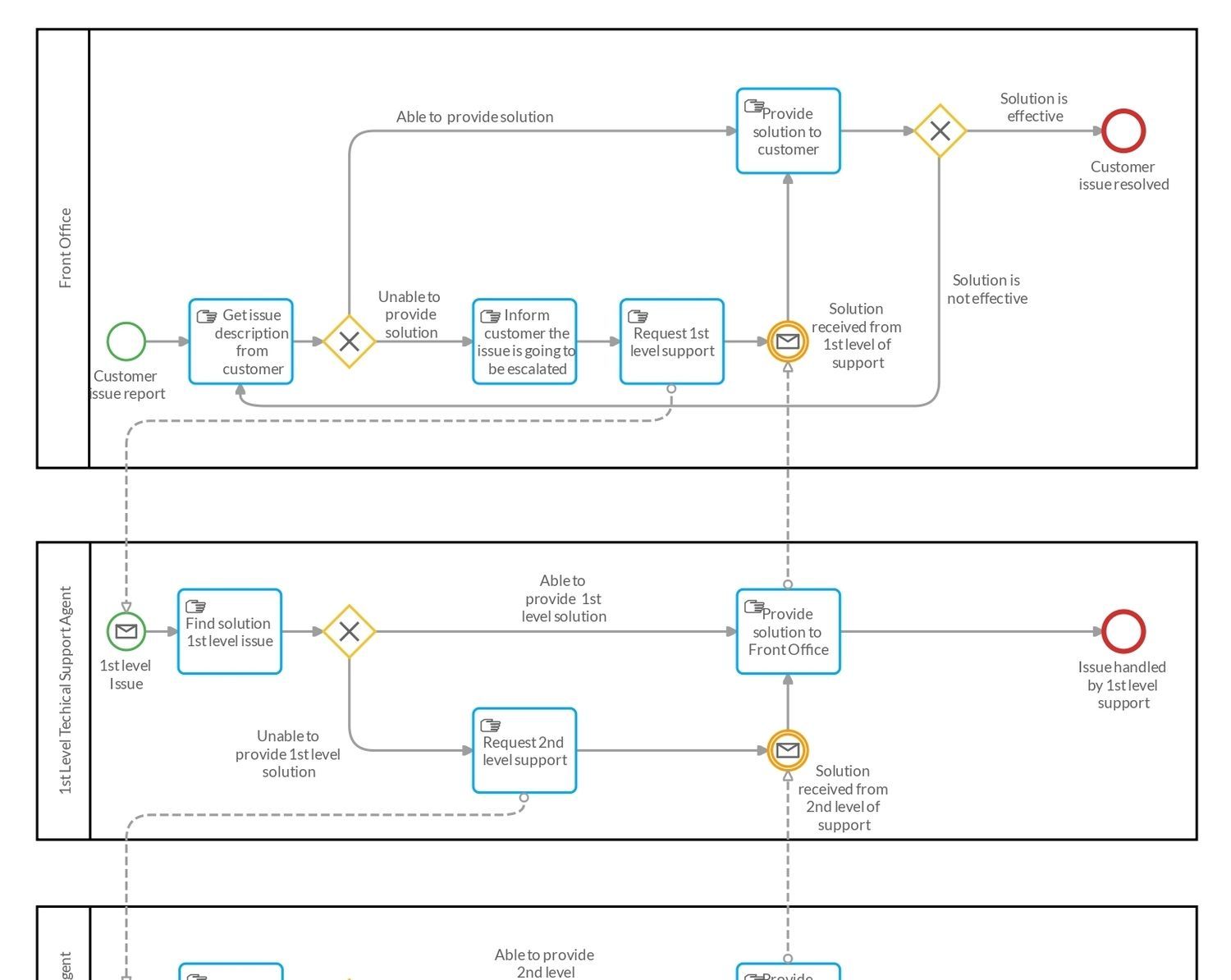
Example of support request BPMN model on Cardanit
In such a typical situation, we see a customer asking for assistance and the organization trying to solve the problem with different levels of support. In our BPMN editor you can clearly visualize this with a “customer request” as a start event; a user task to analyze the request; a gateway to split the experience in different branches based on the fact that the problem can be solved with a first level assistance or if it needs specialized support.
On paper, this is a very simple process and you may clearly see if everything's modeled correctly. What BPMN doesn’t allow you to do is to specify how long the first evaluation phase takes, how many resources are involved in the first level support and how many in the specialized one. You also cannot specify how many support requests you get daily, weekly or more; neither can you detail how often your organization is able to solve the problem at the first level or how often you need to rely on specialized support. Also, the BPMN model doesn’t show how much each level of support costs.
That said, it now looks clearer how the BPMN model alone can miss some important information.
In Cardanit you can start from your BPMN model above and add more information to get a more realistic picture of your processes. The advantage of doing this in Cardanit is that you always have access to your BPMN model and you work in the same environment with a smooth user experience.
As anticipated, Cardanit allows you to further expand your BPMN model and add BPSim parameters on it:
- Time: you can specify how long the request analysis and the support activities take
- Resources: you can specify how many employees are involved in the first level and in the second level support
- Cost: you can specify how much every resource and every task cost
- Frequency: you can specify how many support requests you get on specified time and how many of these need specialized support.
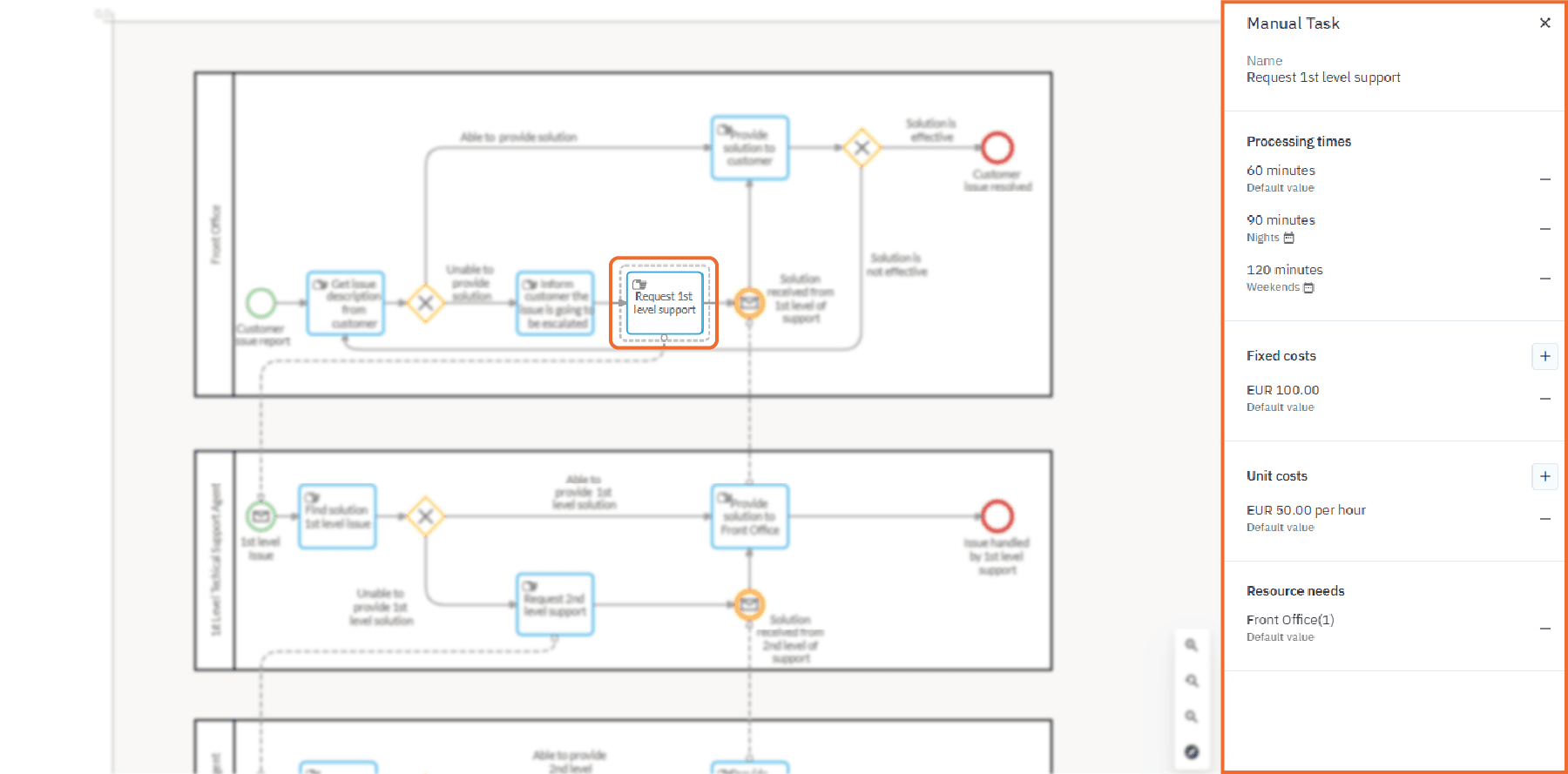
Adding simulation parameters on the support request BPMN model in Cardanit
As you can see, you can add more information and complexity to the BPMN model. The same process is now more complete and you have a more realistic representation of the way your support process goes.
For a more detailed explanation of the main simulation parameters you can refer to our previous blog posts on flow and time simulation and on cost and resources simulation.
How Process simulation in Cardanit can expedite your business process analysis
As a business specialist, you know how important it is to model processes accurately. Using a reliable tool to do this is a paramount to expedite your work and focus on your process analysis.
Cardanit is a comprehensive tool that combines the simplicity and clarity of BPMN with the depth of BPSim.
Cardanit provides you with an intuitive interface: you don’t need programming skills to set the simulation parameters. You can simply select the desired parameters and make it run.
The process analysis is supported with powerful data visualization tools, like the heatmap.
Relying on standards like BPMN and BPSim, Cardanit makes communication among stakeholders smooth and bridges gaps among technical and non technical collaborators.
Further reading
Blog post: A journey in Process Simulation: from bullet-proofing Automation to a reliable Digital Twin
Blog post: A journey in Process Simulation: next steps towards the Digital Twin
Cardanit user documentation: Simulation
Andrea is the collective pseudonym for the group of people working behind Cardanit, the Business Process Management Software as a Service of ESTECO. The group has different backgrounds and several decades of experience in fields varying from BPM, BPMN, DMN, Process Mining, Simulation, Optimization, Numerical Methods, Research and Development, and Marketing.
Andrea is the collective pseudonym for the group of people working behind Cardanit, the Business Process Management Software as a Service of ESTECO. The group has different backgrounds and several decades of experience in fields varying from BPM, BPMN, DMN, Process Mining, Simulation, Optimization, Numerical Methods, Research and Development, and Marketing.
A business is only as efficient as its processes. What are you waiting to improve yours?
